Aler Dialog Android
Hi friends today we will se how to create simple alert dialog in Android.
Its very simple , we can create alert dailog with 1 , 2 or 3 buttons
here is sample code.
Hi friends today we will se how to create simple alert dialog in Android.
Its very simple , we can create alert dailog with 1 , 2 or 3 buttons
here is sample code.
package
com.example.dailogboxexample;
import
android.app.Activity;
import
android.app.AlertDialog;
import
android.content.Context;
import
android.content.DialogInterface;
import android.os.Bundle;
import android.view.View;
import
android.view.View.OnClickListener;
import android.widget.Button;
import
android.widget.Toast;
public class MainActivity extends Activity {
Context
context;
@Override
protected void onCreate(Bundle
savedInstanceState) {
super.onCreate(savedInstanceState);
setContentView(R.layout.activity_main);
context = this;
Button button = (Button)
findViewById(R.id.button1);
button.setOnClickListener(new OnClickListener() {
@Override
public void onClick(View v) {
new AlertDialog.Builder(context)
.setTitle("Alert Box
")
.setMessage(
"Please check
your Internet conection, and try again?")
.setPositiveButton("Ok",
new
DialogInterface.OnClickListener() {
public void
onClick(DialogInterface dialog,
int which) {
Toast.makeText(context, "Ok Pressed", 1)
.show();
}
}).show();
}
});
Button button2 = (Button)
findViewById(R.id.button2);
button2.setOnClickListener(new OnClickListener() {
@Override
public void onClick(View v) {
new AlertDialog.Builder(context)
.setTitle("Alert Box
")
.setMessage(
"Please check
your Internet conection, and try again?")
.setPositiveButton("Yes",
new
DialogInterface.OnClickListener() {
public void
onClick(DialogInterface dialog,
int which) {
Toast.makeText(context, "Yes
Pressed",
1).show();
}
})
.setNegativeButton("No",
new
DialogInterface.OnClickListener() {
public void
onClick(DialogInterface dialog,
int which) {
// do nothing
Toast.makeText(context, "No
Pressed", 1)
.show();
}
}).show();
}
});
Button button3 = (Button)
findViewById(R.id.button3);
button3.setOnClickListener(new OnClickListener() {
@Override
public void onClick(View v) {
new AlertDialog.Builder(context)
.setTitle("Alert Box
")
.setMessage(
"Please check
your Internet conection, and try again?")
.setPositiveButton("Yes",
new
DialogInterface.OnClickListener() {
public void
onClick(DialogInterface dialog,
int which) {
Toast.makeText(context, "Yes
Pressed",
1).show();
}
})
.setNegativeButton("No",
new
DialogInterface.OnClickListener() {
public void
onClick(DialogInterface dialog,
int which) {
// do nothing
Toast.makeText(context, "No
Pressed", 1)
.show();
}
})
.setNeutralButton("Cancel",
new
DialogInterface.OnClickListener() {
public void
onClick(DialogInterface dialog,
int which) {
// do nothing
Toast.makeText(context,
"Cancel
Pressed", 1).show();
}
}).show();
}
});
}
}
and here is xml file for buttons layout.
<RelativeLayout xmlns:android="http://schemas.android.com/apk/res/android"
xmlns:tools="http://schemas.android.com/tools"
android:layout_width="match_parent"
android:layout_height="match_parent"
android:paddingBottom="@dimen/activity_vertical_margin"
android:paddingLeft="@dimen/activity_horizontal_margin"
android:paddingRight="@dimen/activity_horizontal_margin"
android:paddingTop="@dimen/activity_vertical_margin"
tools:context=".MainActivity" >
<Button
android:id="@+id/button3"
android:layout_width="fill_parent"
android:layout_height="wrap_content"
android:layout_alignLeft="@+id/button2"
android:layout_centerVertical="true"
android:text="3 Button Alert" />
<Button
android:id="@+id/button2"
android:layout_width="fill_parent"
android:layout_height="wrap_content"
android:layout_above="@+id/button3"
android:layout_alignLeft="@+id/button1"
android:text="2 Button Alert " />
<Button
android:id="@+id/button1"
android:layout_width="fill_parent"
android:layout_height="wrap_content"
android:layout_above="@+id/button2"
android:layout_alignParentLeft="true"
android:text="1 Button Alert" />
</RelativeLayout>
simple :)
Happy Codding :)


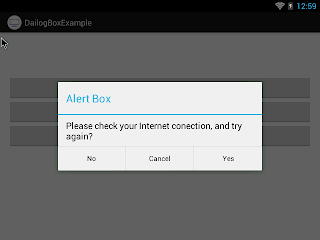
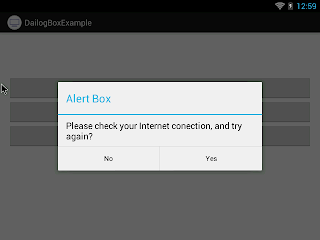
No comments:
Post a Comment