Custom background for Progress Bar in Android
we are using same (AsyncTask with Progress Bar) examlpe for this tutorial.
we just added this progressbar_bg.xml in drawable folder.
we are using same (AsyncTask with Progress Bar) examlpe for this tutorial.
we just added this progressbar_bg.xml in drawable folder.
<?xml version="1.0"
encoding="utf-8"?>
<layer-list xmlns:android="http://schemas.android.com/apk/res/android"
>
<item android:id="@android:id/background">
<shape android:shape="rectangle"
>
<corners android:radius="5dp"
/>
<gradient
android:angle="270"
android:endColor="@color/light_gray_header_color"
android:startColor="@color/light_gray_header_color"
/>
</shape>
</item>
<item android:id="@android:id/secondaryProgress">
<clip>
<shape android:shape="rectangle"
>
<corners android:radius="5dp"
/>
<gradient
android:angle="270"
android:endColor="#00996a"
android:startColor="#00d190"
/>
</shape>
</clip>
</item>
<item android:id="@android:id/progress">
<clip>
<shape android:shape="rectangle"
>
<corners android:radius="5dp"
/>
<gradient
android:angle="270"
android:endColor="#00996a"
android:startColor="#00d190"
/>
</shape>
</clip>
</item>
</layer-list>
and here is seek bar bg you can use this one also if you need bg for seek bar
and here is seek bar bg you can use this one also if you need bg for seek bar
<?xml version="1.0"
encoding="UTF-8"?>
<inset xmlns:android="http://schemas.android.com/apk/res/android"
android:insetBottom="1.0px"
android:insetLeft="1.0px"
android:insetRight="1.0px"
android:insetTop="0.0px" >
<selector>
<item android:state_pressed="true">
<shape>
<gradient
android:angle="270.0"
android:endColor="@color/rounded_container_bg"
android:startColor="@color/rounded_container_bg"
/>
<corners android:radius="11.0dip"
/>
</shape>
</item>
<item>
<shape>
<stroke
android:width="1.0px"
android:color="@color/rounded_container_border" />
<gradient
android:angle="270.0"
android:endColor="@color/rounded_container_bg"
android:startColor="@color/rounded_container_bg"
/>
<corners android:radius="10.0dip"
/>
</shape>
</item>
</selector>
</inset>
I hope this will helpful.
Happy Codddding :)
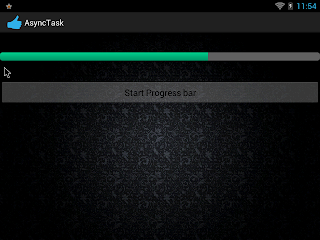
No comments:
Post a Comment